RSSFlow Reader
An AI-powered RSS reader with smart content flow, supporting podcast mode and chat-based quick commands.
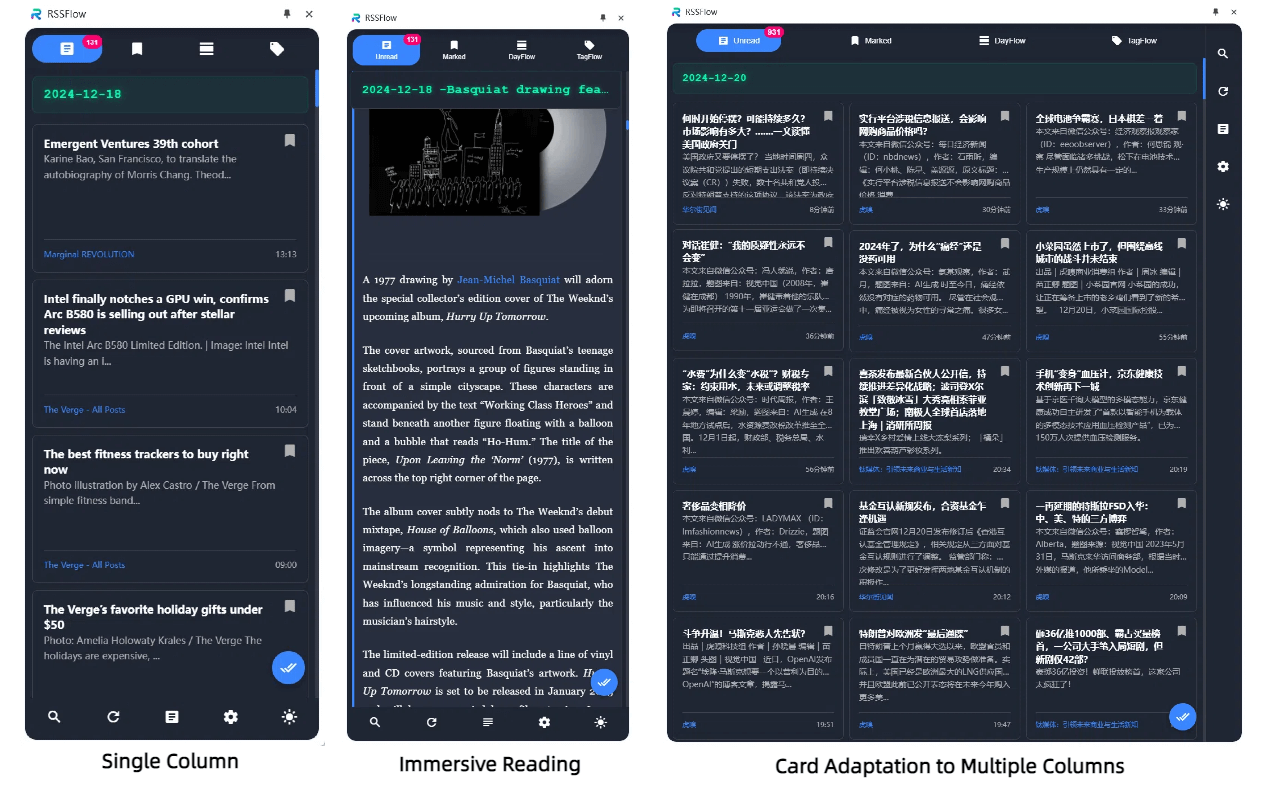
Core Features
Intelligent RSS Management
Supports various RSS format parsing, intelligent content encoding processing, and automatic retry mechanism to ensure feed stability.
AI Article Summaries
Supports automatic summary generation for feeds, configurable with DeepSeek, OpenAI, Google Gemini, and SiliconFlow. Automatically generates article summaries, keywords, and viewpoint data, with customizable tags.
Multiple View Modes
Supports full text/summary view switching, provides multiple browsing modes such as DayFlow (grouped by date) and TagFlow (grouped by tag).
Efficient Reading Experience
Supports keyboard shortcuts (5 shortcut keys for enabling speed reading mode), Wooden Fish reading mode (plays wooden fish sound when marking as read), and article content lazy loading optimization.
Content Podcast Feature
Supports podcast generation for DayFlow and TagFlow content, custom prompts for podcast creation, generating personalized podcast content.
Automation Features
Periodically refreshes for latest articles, automatically cleans expired content, updates unread counts in background, receives new data automatically, and generates summaries.
Chat Dialogue Mode
Supports initiating chat dialogues by date or tag, with 11 quick commands including article topic creation, article writing, risk insights, financial briefings, forex market assessment, crypto observations, and more. Also supports manual input for questions about RSS content.
Multilingual Support
Supports 12 languages including Chinese, English, Japanese, etc. AI-generated summaries and quick commands align with the interface language. For example: with Chinese interface, subscriptions in English, Japanese, or Korean will have summaries, podcasts, and quick command responses in Chinese.
See It in Action
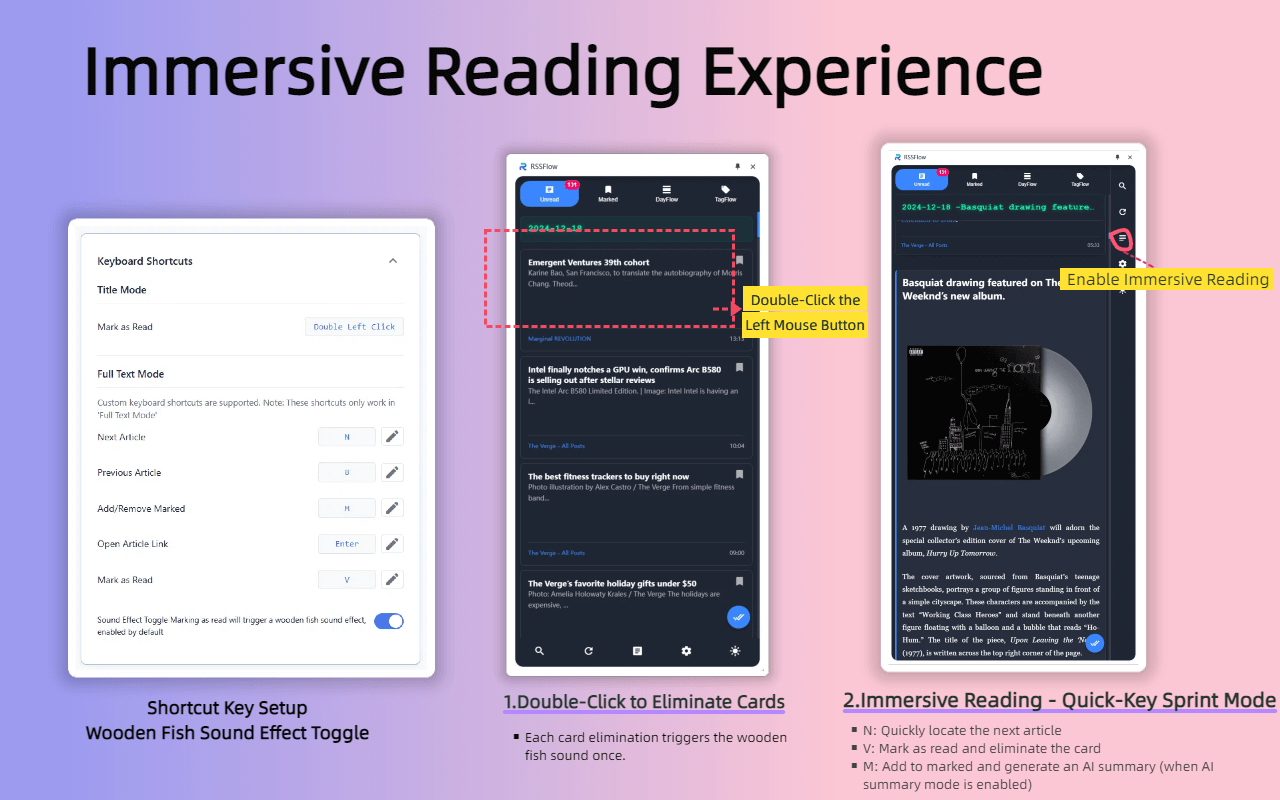
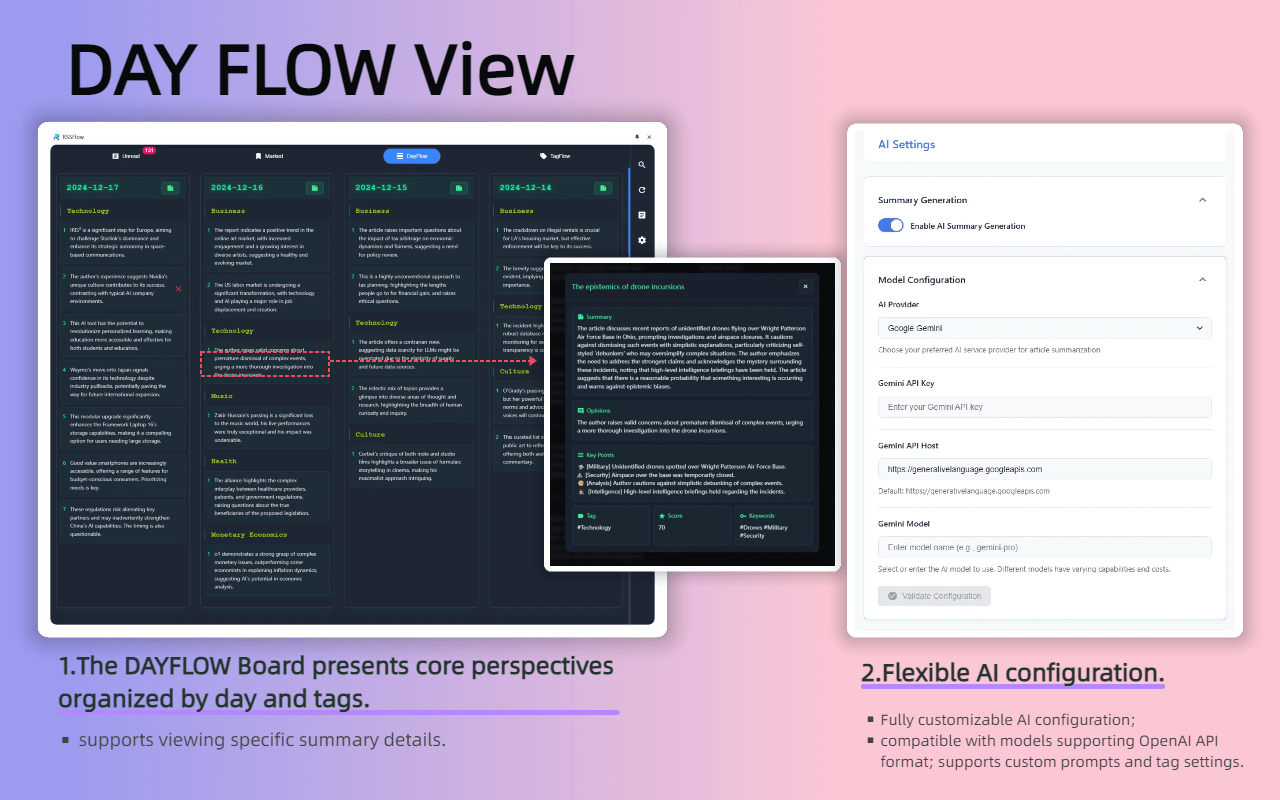
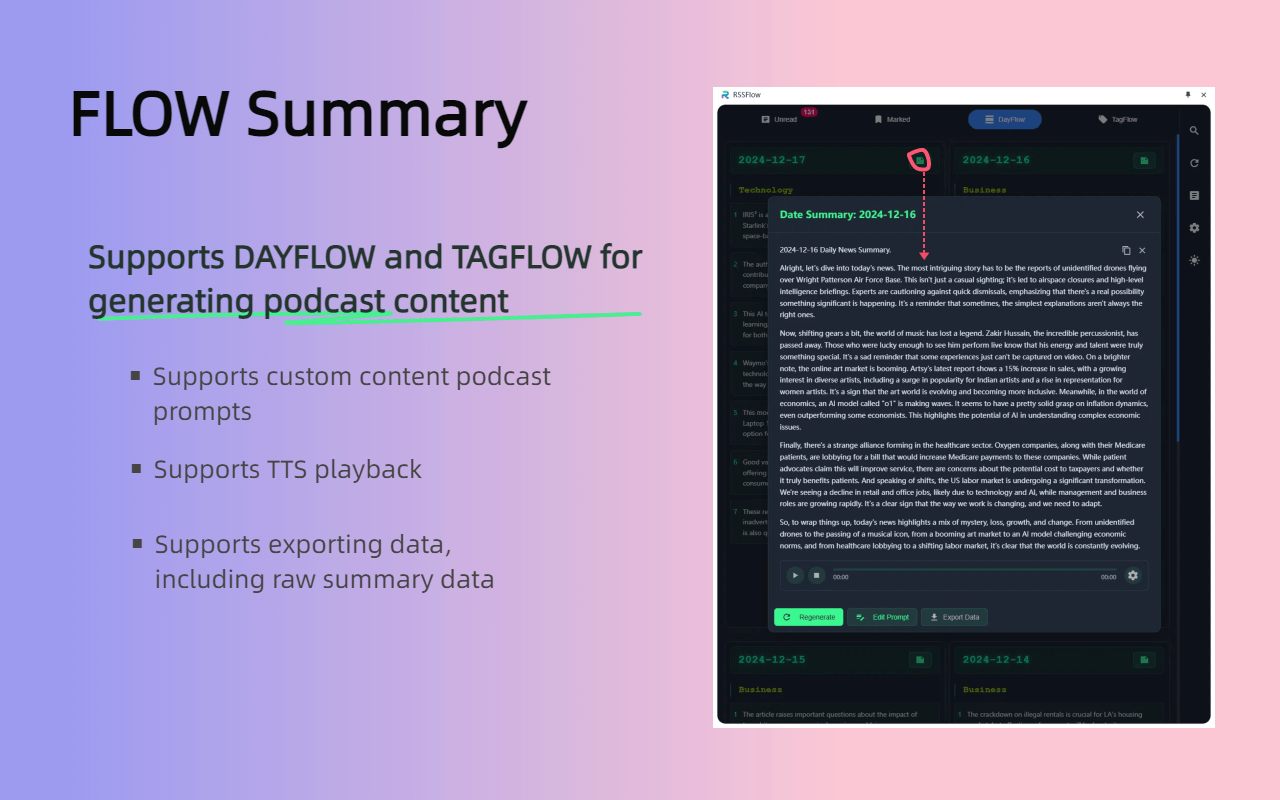
FAQ
📌 Does it support all RSS feeds?
Supports mainstream RSS/Atom formats, including RSS 2.0, RSS 1.0, and Atom.
📌 Is there any extra cost for AI summary features?
- RSS reading function and AI summary function are free to use. Podcast content and chat dialogue mode are advanced features and are available for trial. After the trial, an activation code is required for activation. The activation code is available for free.
- You need to choose and configure your preferred AI model. Costs depend on each model provider's pricing.
📌 Where is the data stored?
All data is stored locally without any cloud storage or synchronization, ensuring your reading privacy.
📌 Which AI models are supported?
Supports OpenAI, DeepSeek, Gemini, Grok, and any models compatible with OpenAI's API format.
📌 Why are some model outputs not well-structured?
We recommend using models with GPT-3.5 level capabilities or above for stable output.
📌 I'm new to AI models. How should I get started?
This extension doesn't provide AI model services. Users must configure their own AI model - this is a requirement. To maximize the extension's capabilities, you need to properly configure an AI model.
📌 I need the podcast and chat dialogue mode features. Where can I get an activation code?
Both podcast and chat dialogue features require activation codes. You can try them first, and if you like them, you can activate them with a permanent activation code. See the activation code section below for ways to obtain one.
📌 Which model is used for chat dialogue? Must it be the same as the AI configuration?
Chat dialogue mode uses the same model as summary generation by default, but you can configure a different model in the model parameters. For example, you can set a more capable model to enhance quick command capabilities and generate higher quality content.
📌 Which languages are supported?
Currently supports 12 languages, including Chinese, English, Japanese, Korean, German, Spanish, etc. The interface language, AI summaries, and quick command responses will automatically adapt according to your language settings.
📌 The chat mode's quick commands are very useful for improving information processing efficiency. Do I need to pay to use them?
Currently offers a 5-day trial period. After the trial, you can choose whether you need an activation code based on your needs. We hope to receive some support, which will ensure frequent feature updates and iterations, as well as more interesting features in the future.
Premium Feature Activation Codes
4CLJ-3F6P-2BIF-3LPC
D4VP-NO4I-DW8R-YVKO
1LUW-0FH8-QX6H-4UPL
OEYP-2E4U-OV1S-BQ9H
41DY-9M52-KZY9-GLJN
How to get a free activation code? (Choose One of Three Ways)
Check this website regularly for free codes
Rate and review our extension
Follow and comment on our X profile

